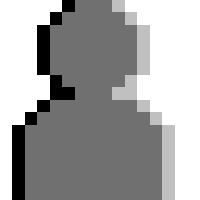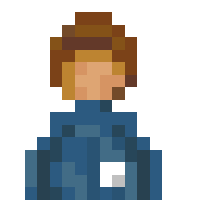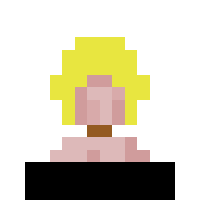Custom animations
Moderator: Plugin Moderators
- TheFennekin
- Neighborhood fox
- Reactions:
- Posts: 2728
- Joined: 24 Aug 2017, 11:17
- Location: Wandering around
- Plugins: Showcase Store
- Version: Beta
-
Plugin Creator
Platform
Re: Custom animations
How do you make your animation appear only in night? (Night animations)
- CommanderABab
- AB
- Reactions:
- Posts: 11123
- Joined: 07 Jun 2016, 21:12
- Plugins: Showcase Store
- Version: Beta
-
Plugin Creator
Platform
Re: Custom animations
Have these two lines in youe animation:TheFennekin wrote: ↑28 Jun 2020, 09:57How do you make your animation appear only in night? (Night animations)
Code: Select all
"light switching":true,
"light":true,- TheFennekin
- Neighborhood fox
- Reactions:
- Posts: 2728
- Joined: 24 Aug 2017, 11:17
- Location: Wandering around
- Plugins: Showcase Store
- Version: Beta
-
Plugin Creator
Platform
Re: Custom animations
Can I have an example json of a custom animation that will only appear at night? I want something to base onCommanderABab wrote: ↑28 Jun 2020, 10:04Have these two lines in youe animation:TheFennekin wrote: ↑28 Jun 2020, 09:57How do you make your animation appear only in night? (Night animations)Code: Select all
"light switching":true, "light":true,
- CommanderABab
- AB
- Reactions:
- Posts: 11123
- Joined: 07 Jun 2016, 21:12
- Plugins: Showcase Store
- Version: Beta
-
Plugin Creator
Platform
Re: Custom animations
You would normally put the animation in the same json file as the plugin. Like so:FranchuFranchu wrote: ↑17 Jun 2018, 22:22Since KoalaGuy was deleted, all his posts are gone. One of those posts was about custom animations. So here I am remaking the tutorial
To define your animation:To use it:Code: Select all
[ { "id":"myanimation", "frames":[ { "bmp":"myanim.png" "move x":5 //In moment number 1, //our animation will be in x 5 "move y":16 //and in y 16 },{ "bmp":"myanim.png" "move x":10 //In moment number 2, //our animation will be in x 10 "move y":16 //and in y 16 } ] "handle interpolation":5 //5 ticks between //moment 1 and moment 2 } ]I hope I didn't mess up with anythingCode: Select all
[ { "id":"buildingwithanimation", "type":"decoration", "width":1, "height":1, "frames":[{"bmp":"basepart.png"}], "animation":[ {"id":"myanimation"} ] } ]
Code: Select all
[
{Example 1 in quote
},
{Example 2 in quote
}
]
- Pulga Wazaa
- Settler
- Reactions:
- Posts: 1
- Joined: 10 Oct 2023, 08:00
Re: Custom animations
I have a question
I can create an animation that looks like the animation of the energy supply buildings?
I can create an animation that looks like the animation of the energy supply buildings?
Re: Custom animations
Can someone explain to me how to make an animation array? I have the model and night lights model ready, but I can't make them appear in game.
- burgernamn
- Former aster dude
- Reactions:
- Posts: 172
- Joined: 15 Apr 2022, 10:32
- Plugins: Showcase Store
-
Plugin Creator
Platform
Re: Custom animations
is ticks = speed of the animation?
Re: Custom animations
Does this animation reverse and repeatedly automatically? Or is there value?
- Mendel Group
- Inhabitant of a Country
- Reactions:
- Posts: 905
- Joined: 07 Apr 2024, 05:18
- Location: नागपुर
- Plugins: Showcase Store
- Contact:
Re: Custom animations
How do we make night transition animation?
- Mendel Group
- Inhabitant of a Country
- Reactions:
- Posts: 905
- Joined: 07 Apr 2024, 05:18
- Location: नागपुर
- Plugins: Showcase Store
- Contact:
Re: Custom animations
The transition from day to night makes different hues, how do we do that?
- Theotown player69420
- Settler
- Reactions:
- Posts: 1
- Joined: 17 Apr 2024, 12:58
Re: Custom animations
How do you finder the X and Y in a picture?
- ArthurJ22
- Small-town resident
- Reactions:
- Posts: 32
- Joined: 26 Oct 2020, 06:43
-
Plugin Creator
Platform
Re: Custom animations

Example here I was measuring where the light would be, remember that if it is to up a frame it must be negative so it would be "y": -80

As you can see, it's exactly as the guideline says. It's all about marking the spots and remembering where they go.
Keep in mind that ideally, you should use individual light frames if they are windows and the vast majority have the same shape, primarily to optimize plugin space.
Besides, it might be a bit trickier, but the same principle applies. As long as you know where the zero point is, you can position the frame correctly in X too.
Another option would be to use the Animation Dev Tool by ian, which is more visually intuitive and allows you to position the frames more easily.