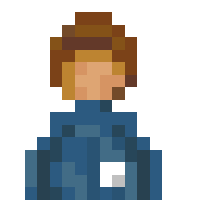There is an error of sorts in Lobby's posted code, and zip. Obviously the in game decos are fine, but the problem seems to be spread to others plugins. The same problem was even in Rockforts trees deco json, and i'm sure many others.
The image coordinates are a bit off.. doesnt show with his trees, or really much at all unless you are trying to do sidewalks or anything that hugs the road, or are OCD with ya pixels
Anyway..
{"id":"$anim_roaddeco_sample00_00","type":"animation","frames":[{"bmp":"frames.png","x":0,"w":32,"handle y":8}]},
{"id":"$anim_roaddeco_sample00_01","type":"animation","frames":[{"bmp":"frames.png","x":32,"w":32,"handle y":8}]},
{"id":"$anim_roaddeco_sample00_02","type":"animation","frames":[{"bmp":"frames.png","x":64,"w":32,"handle y":8}]},
{"id":"$anim_roaddeco_sample00_03","type":"animation","frames":[{"bmp":"frames.png","x":92,"w":32,"handle y":8}]}
92 should be 96
...and whalla! Thanks for the great game Lobby and putting the code and what not up for us to use and play with!
before: and after: