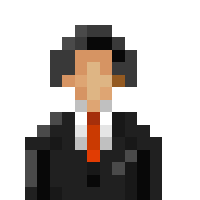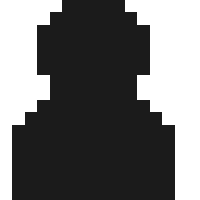TheoTown FAQ
This is not an in-depth FAQ but it will give you some quick help to get you started.
Build Menu
- Land \ Water \ Trees
You can only build land in water that is beside land.
You can only build water on land that is beside water.
Tapping a square to place a tree multiple times will let you place a different tree there each tap.
- Roads
Always build highways. (The icon with the white dashed line.)
- Income
Green = Residential
Blue = Commercial
Yellow = Industrial
- Parks
The larger the size, the greater the area that is effected by it.
- Public
If you are an Atheist, don't worry, you don't have to build Churches to play the game.
- Energy
To place a wire: tap on any empty square that is inside of the blue energy area then tap a square along the same line that is outside the blue energy area. This is useful when you have islands.
Do not place multiple Energy units directly beside each other.
Energy units need Income areas to move energy through them. You will notice that if you place an Energy unit and then place a building a few squares away, the new building will not have energy. Fill in the space between the new building and the Energy unit with an Income area and that will automatically move the energy to the new building.
You can run the largest map with only one Coal Plant.
- Water
You can place one Water Pump and then use Pipes to cross the entire map. (You do not have to build a lot of Water Pumps.)
You can not delete Pipe.
Pipe covers a range of 9 squares.
Similar to Wires, Pipes to not have to touch the Water Pump directly. You can begin placing them at the edge of the currently covered area.
- Police and Fire Departments
These cover a relatively small area.
- Health
Hospitals cover a larger area than Doctors.
- Education
You don't need to build each of these. The only difference between them is that each has a larger range than the previous.
- Awards
These do not have any effect on your income or the happiness of your residents.
- Bulldozer
Use this to destroy buildings and roads. You can not delete water pipes.
Pause / Play / Fast Speed / Ultra Fast Speed
- Go to the bottom of the Settings page to enable the Ultra Fast Speed button.
Map
Tap this to toggle the mini map in the lower right corner.
Graph
Tap this display a mini income graph in the lower left corner.
... (bottom left icon)
Tap this to open a menu for:
Camera = take a screenshot. (saved at /storage/emulated/0/Pictures/Screenshots)
Debug = toggle the display of debug information on the screen.
Save = manually save the current map.
Settings = the Settings page.
X = close the current map.
Bottom Bar
Tap here to open the Income/Expenses menu.
Lowering taxes slightly will make people happy and they will build higher tier buildings that give you more income.
Random Tips
- Pause the game when you first start it, build your basic town, then unpause it. You won't loose income while it's paused. This is helpful anytime you're building a lot.
- Pause the game before you take a screen shot to reduce lag.
- You can fill a large area with an income type, outline it with road, and after the edges fill in with buildings you can build a few pieces of road inside the area beside the buildings to prompt more buildings to be constructed. The inside roads do not have to connect to outside roads.
- The largest income building seems to be 5x5.
TheoTown FAQ
- theotown player
- Villager
- Reactions:
- Posts: 15
- Joined: 30 Aug 2015, 03:00
- Plugins: Showcase Store
-
Platform
Question
Hello,
First I would like to say that I absolutely love the game. It's just overall awesome. I've started playing it when it didn't have much things available to build, but I knew that it will be great
I have a problem with one of the needs of the residents; it's called 'game mode' and I have not got a clue what it means.
Please help because I'm really stuck and it mainly comes up in the hard difficulty.
First I would like to say that I absolutely love the game. It's just overall awesome. I've started playing it when it didn't have much things available to build, but I knew that it will be great
I have a problem with one of the needs of the residents; it's called 'game mode' and I have not got a clue what it means.
Please help because I'm really stuck and it mainly comes up in the hard difficulty.
?
I'm so confused...
what am i supposed to be doing? when selecting, say, residential, and i click a box, and a huge square opens up around it, how do i know where to select to customize or create my zones?
so confusing...
what am i supposed to be doing? when selecting, say, residential, and i click a box, and a huge square opens up around it, how do i know where to select to customize or create my zones?
so confusing...
- SteinaSaga26
- Settler
- Reactions:
- Posts: 4
- Joined: 19 Oct 2016, 21:46
- Plugins: Showcase Store